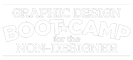Photoshop CC Basics Boot Camp
Enroll now to get the special early-bird price before the launch date!
Enroll in Course
*Scheduled to Launch 2017*
This course offers basic introductory information for the beginner who has little or no experience with Photoshop. You will get an introduction to the software program, a tour of the workspace and settings through hands-on exercises, video tutorials and PDF handouts. By the end of the course you will be able to begin your own project from start to finish because you'll have a better comfort level of how to work with text, layers and saving various file formats.
The course is broken into easy to digest sections and you can work at your own pace.
This course is not ready yet, but you can register early and get an Early-Bird discount of 30% off with coupon code EARLYBIRD30.
You Will Learn How to:
- How to use Bridge and other ways to bring images into Photoshop
- Navigate the Photoshop workspace, understand the panels and menu settings
- Understand the different tool functions, when to use them and how to understand their settings
- Work with layers, opacity and blending modes
- Crop, adjust, resize and straighten
- Save and format your files for printing or online use
- Create your own actions
- Save different file formats
Enroll now to get the special early-bird price before the launch date!
*Scheduled to Launch 2017*
Your Instructor

Frequently Asked Questions
Is This Course For You?
You're a creative individual, but trying to master Photoshop leaves you dazed and confused.
Is This You?
- You already have a subscription to the Adobe Creative Cloud products but are overwhelmed by how to get started.
- More and more you find yourself having to produce printed or digital material, but you have no formal training.
- You spend hours in front of YouTube videos, watching tutorial after tutorial, trying to learn one task in Photoshop, but you keep missing one crucial step.
- You want to create nice slick graphics for your social media campaigns but you have no clue where to start.
- You feel overwhelmed by Photoshop, you can't figure out which tool to use—the dodge tool or the burn tool; the healing tool or the rubber stamp? Layer? Blending modes? What on earth are these for?
- You just need some quick, concise instruction to help give your design projects a more organized and professional look.
- Enroll in the Graphic Design Boot Camp for Non-Designers Course and let's cut through the confusion.
Who are these courses for?
- You have some creative instinct but you've studied graphic design
- You are a self-starter and are motivated to work on your own.
- Have had good experience with video learning but would like to have a bit more interaction.
- You're a photographer or other creative and want to learn to enhance your work with added design skills.
*Scheduled to Launch 2017*